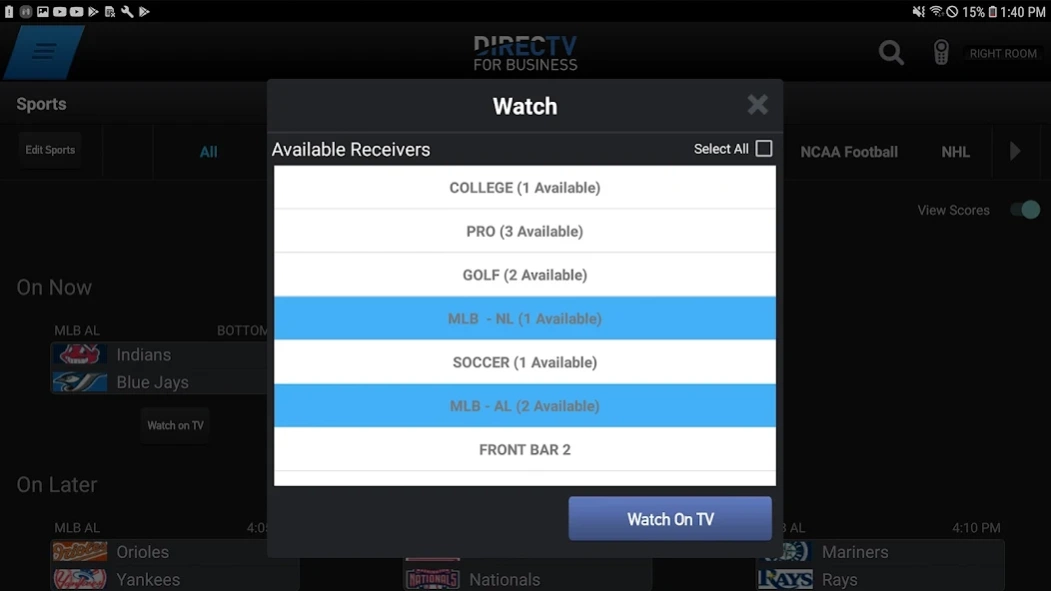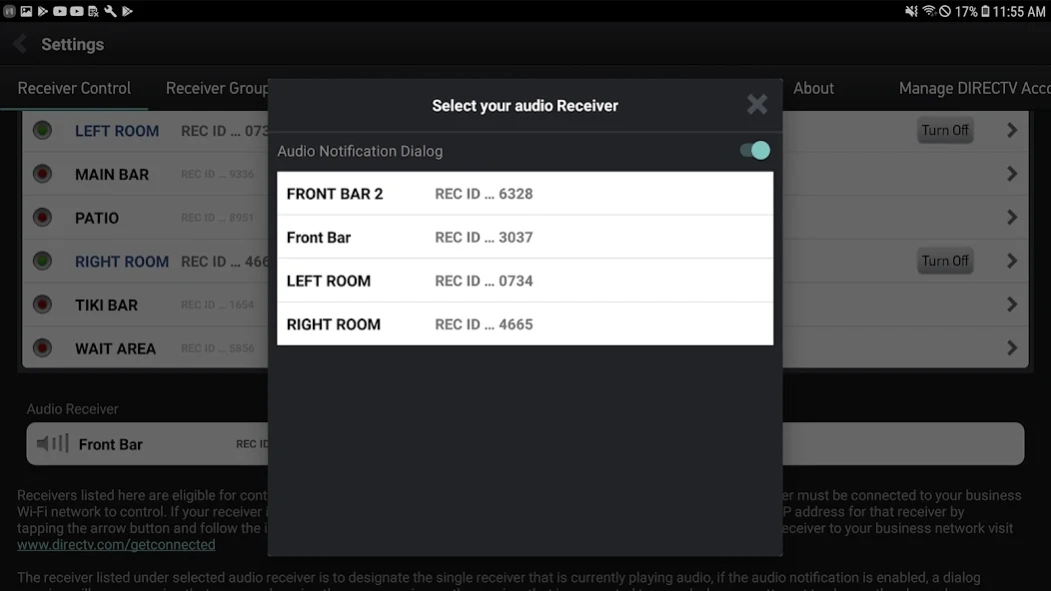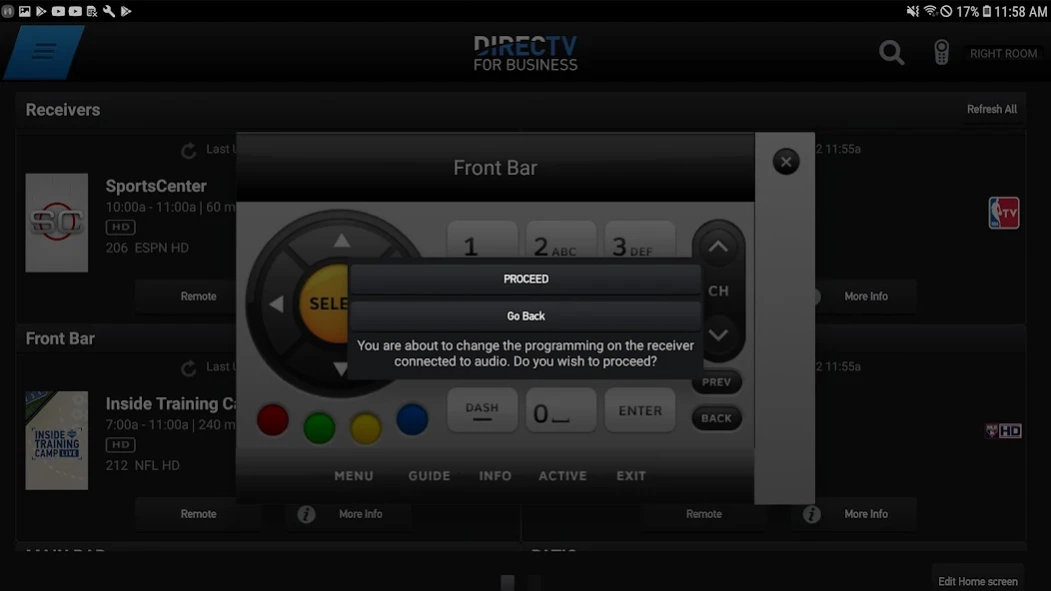DIRECTV FOR BUSINESS Remote 1.7.2
Free Version
Publisher Description
DIRECTV FOR BUSINESS Remote - Control all DIRECTV® receivers in your bar with the DIRECTV for BUSINESS™ App!
The DIRECTV™ FOR BUSINESS App gives you control of all your DIRECTV® Receivers!
• Quickly identify receivers with custom names
• See what’s playing on all your TVs from one screen
• View all current and upcoming sports schedules
• Ability to group receivers in order to change multiple TVs at once
Requirements
- Android tablet running OS 7.0 and higher
- DIRECTV customers must have a Business account registered on DIRECTV's website, https://www.directv.com/myaccount/registration, to access the DIRECTV FOR BUSINESS app for tablets. In the “Enter your last name” field, enter your business name exactly as it appears on your DIRECTV account. The email address and password you provided will be used to activate your DIRECTV FOR BUSINESS App
- Commercial account must subscribe to HD service
- Compatible DIRECTV HD Receivers must be broadband connected. The tablet and DIRECTV HD Receivers must be connected to the same local network. Requires a Wireless Router and DIRECTV Ethernet to Coax Adapter (DECA).
Use of the DIRECTV FOR BUSINESS app by DIRECTV customers is subject to DIRECTV's Customer Agreement available at https://www.directv.com/legal/legal-policy-center/
and Privacy Policy available at https://www.directv.com/privacy/video-privacy-policy/
About DIRECTV FOR BUSINESS Remote
DIRECTV FOR BUSINESS Remote is a free app for Android published in the Recreation list of apps, part of Home & Hobby.
The company that develops DIRECTV FOR BUSINESS Remote is DIRECTV, LLC. The latest version released by its developer is 1.7.2.
To install DIRECTV FOR BUSINESS Remote on your Android device, just click the green Continue To App button above to start the installation process. The app is listed on our website since 2024-03-18 and was downloaded 1 times. We have already checked if the download link is safe, however for your own protection we recommend that you scan the downloaded app with your antivirus. Your antivirus may detect the DIRECTV FOR BUSINESS Remote as malware as malware if the download link to com.directv.copilotcommercial is broken.
How to install DIRECTV FOR BUSINESS Remote on your Android device:
- Click on the Continue To App button on our website. This will redirect you to Google Play.
- Once the DIRECTV FOR BUSINESS Remote is shown in the Google Play listing of your Android device, you can start its download and installation. Tap on the Install button located below the search bar and to the right of the app icon.
- A pop-up window with the permissions required by DIRECTV FOR BUSINESS Remote will be shown. Click on Accept to continue the process.
- DIRECTV FOR BUSINESS Remote will be downloaded onto your device, displaying a progress. Once the download completes, the installation will start and you'll get a notification after the installation is finished.